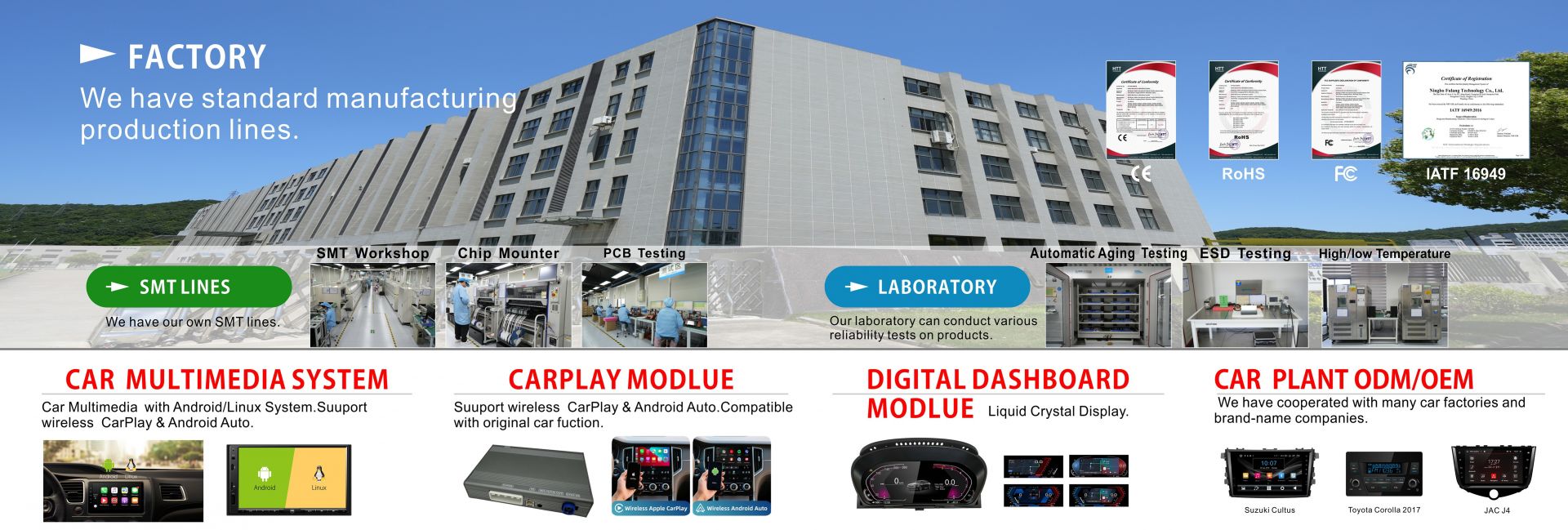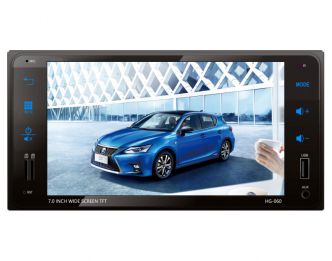The Ultimate Guide to Wireless CarPlayWhat is a Wireless CarPlay Module and Why Do You Need One?
In 2025, the Wireless CarPlay Module has become an essential upgrade for drivers seeking a smarter, more connected driving experience. Unlike traditional wired connections, this module allows seamless integration between your iPhone and your vehicle’s infotainment system, without the need for cables. It provides hands-free control, navigation, and music streaming, all at the touch of a button, ensuring your focus stays on the road. In this guide, we’ll explore everything you need to know about selecting the right Wireless CarPlay Module for your car, from compatibility to installation and troubleshooting.
Wireless CarPlay is a technology developed by Apple. If you're familiar with Android Auto, either wired or wireless, it works similarly, but Apple has imposed stricter limitations on CarPlay usage.
With wireless Apple CarPlay, you no longer need to plug and unplug the power cable each time you get in or out of your car. With CarPlay, you can access maps, music, and much more. Like Android, Apple allows you to access information and other apps directly through your car’s touchscreen or via voice commands. The main benefit of wireless CarPlay is that it removes the hassle of cables, making your car interior more organized and neat.
How Does a Wireless CarPlay Module Work?
A Wireless CarPlay Module uses Bluetooth and Wi-Fi technology to establish a connection between your iPhone and the car’s infotainment system. Unlike traditional wired connections that require physical cables, the wireless module eliminates the need for plugging in your phone, providing a cleaner, more convenient experience. Once installed, you simply pair your device with the system, and the Wireless CarPlay Module automatically syncs your iPhone with your car every time you get in.
Now, let’s take a closer look at how this magic feature actually works. As mentioned earlier, wireless CarPlay uses Bluetooth and Wi-Fi to maintain the connection between your iPhone and your car. Bluetooth is used to establish the initial connection. Once paired, Wi-Fi takes over to handle the heavier lifting. You'll be able to stream music, update navigation routes, and more. This dual connection method ensures a stable user experience, allowing you to seamlessly enjoy all of CarPlay's features.
Compatibility and Requirements
To enable wireless CarPlay, you’ll need an iPhone. But don’t worry—your iPhone is probably not too old to use CarPlay. In most cases, CarPlay is compatible with iPhone 5 and later running iOS 7.1 or higher. You also need a vehicle that supports CarPlay.
According to Dualay, over 80% of new car models support wireless CarPlay, making it more accessible than ever. Additionally, if your vehicle only supports wired CarPlay, you can use a CarPlay Wireless adapter to make the connection wireless. Whether your new car comes with a built-in head unit or requires a CarPlay adapter , make sure that both your iPhone and head unit's firmware are updated to avoid any issues.
Key Benefits of Wireless CarPlay:
Convenience: No more tangled wires or hassle of connecting cables.
Hands-Free Operation: Use Siri to make calls, send texts, or get directions while keeping your hands on the wheel.
Enhanced Safety: Focus on driving with a safer, more intuitive interface.
Better Compatibility: Works with iPhones and multiple car brands.
How to Choose the Right Wireless CarPlay Module for Your Car
When purchasing a Wireless CarPlay Module, it’s crucial to consider a few factors to ensure you get the best experience:
1. Compatibility with Your Car’s Make and Model
Before making a purchase, ensure that the module is compatible with your car's year and model. Some car brands have unique infotainment systems that may require specific modules. Popular brands like BMW, Audi, Ford, and Toyota often have tailored modules, while other models like Tesla or electric vehicles may need special setups.
2. Device Compatibility
Ensure the module supports the iPhone version you own. Most modern Wireless CarPlay Modules support iPhones with iOS 13 or higher, but it's essential to confirm compatibility with your specific model (iPhone 12, iPhone 13, etc.).
3. Ease of Installation
While some modules require professional installation, others are easy to install on your own. Look for modules that come with clear instructions and have a reputation for being user-friendly. DIY installation is perfect for those who want to save on costs.
4. Reliability and Connection Stability
Opt for a Wireless CarPlay Module that offers stable Bluetooth and Wi-Fi connectivity. You don’t want your connection to drop during important moments like navigation or hands-free calling. Choose a reputable brand that ensures strong signal reliability.
5. Price and Value
Prices can vary widely depending on the brand, features, and compatibility. While cheaper modules may seem attractive, they could lack durability or have connectivity issues. It’s best to invest in a quality module that offers long-term value and reliability.
How to Install a Wireless CarPlay Module in Your Car
Installing a Wireless CarPlay Module can be simple, but the process differs based on your car's model and the module type. Here’s a general overview:
Check Compatibility: Confirm that your car’s infotainment system is compatible with a wireless connection.
Turn Off Your Car: Before you begin, ensure the car is turned off and the ignition is off.
Connect the Module: Most modules connect directly to your car’s USB port or the back of the infotainment system. If your car has a compatible connector, you may only need to plug it in.
Pair Your iPhone: Once connected, activate Bluetooth and Wi-Fi on your iPhone, and follow the on-screen instructions to pair it with the system.
Testing: After installation, test the connection by opening the CarPlay interface. Ensure that the connection is stable and the controls function as expected.
Trouble shooting Common Issues with Wireless CarPlay Modules
Even with advanced technology, you may occasionally face connectivity or setup issues with your Wireless CarPlay Module. Here are some common troubleshooting tips:
1. Connection Drops
2. Module Not Recognized
Double-check the compatibility of your Wireless CarPlay Module with your car’s system.
Ensure the module is properly plugged in or connected. You may need to consult the installation manual for specific connection points.
3. Audio Issues
If you're experiencing sound issues, check the volume settings on both your phone and the car’s system.
Sometimes, resetting both devices can resolve audio glitches.
The Future of Wireless CarPlay: What's New in 2026?
In 2026, Wireless CarPlay Modules are expected to become even more advanced. With improvements in wireless technology, we can expect even faster connections, better integration with newer vehicle models, and enhanced features like multi-device connectivity. The trend of integrating AI and machine learning into these systems could lead to smarter voice assistants, predictive navigation, and personalized driving experiences.
Conclusion: Is a Wireless CarPlay Module Worth It?
A Wireless CarPlay Module is a valuable upgrade for anyone looking to improve their driving experience. It enhances convenience, safety, and connectivity without the hassle of wires. Whether you're upgrading your current car or buying a new one, investing in this module will help you stay connected, entertained, and focused on the road. With a wide range of options available in 2025, choosing the right module based on your car's make and model, features, and compatibility is key to a seamless integration.



 English
English Russian
Russian